6 Ways To Win at Google My Business
- Damian Blades Media

- Oct 15, 2020
- 3 min read
Updated: Jan 4, 2021
Google My Business or GMB as it is often known is one of the most powerful and free tools Google offers to help your business appear in search. Most businesses we work with (like many others) simply just set their profile and then leave it dormant. If you take time to correctly setup your GMB profile, you can be ranking at the top of Google without a website!
So how do you professionally set up a Google My Business page?
Create an Account
If you haven’t already done so then setting up an account is step one. You will require an email address. We personally use a Gmail one so that notifications do not clog up our main inbox.
Click here to start your new business listing: https://www.google.co.uk/business/
GMB will take you through a step by step walk through. At this point in time you can set a business name, business category, location or service area and contact details.
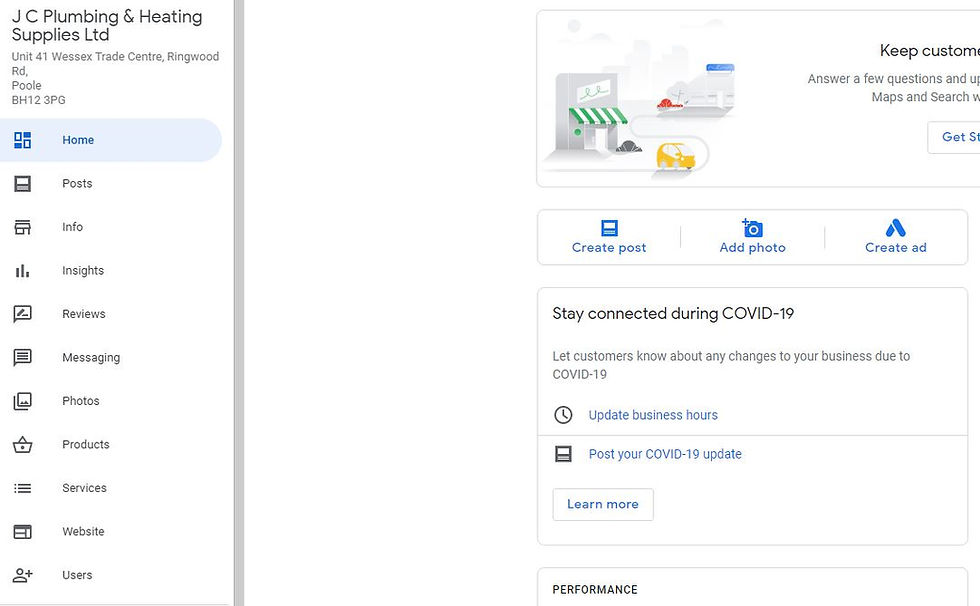

Check Your Info
If you have had a GMB listing set up for a while your general information may be out of date. You may have changed numbers, opening hours or changed your service area. Any of this being wrong can be losing you business!
Click the Info Tab located on the left-hand control panel. If you cannot see the panel hit the menu icon top left next to the Google My Business logo. In this screen check to make sure all the information here is relevant.
Try the email address you’ve provided.
Call the number you’ve given.
Are your working hours correct?
Are you taking advantage of the highlights panel?
Do you have a compelling company description?

Use Services and Service Area to your Advantage
Consider these areas as keywords areas. One is for locations, the other is for services. Like keywords, do not stuff your profile full of them for the sake of adding keywords.
Consider what is relevant. If you service Dorset why not add Poole, Bournemouth, Christchurch, Ringwood etc.
If you are a mechanic why not add diagnostics, air-con, general repairs, servicing and so on.
Expanding on these areas helps Google offer you up as a suggestion to would be customers.
Get More Reviews!
All day long people will happily post 1 stars reviews, but trying to get a 5 star… difficult. It is not because your service isn’t great, it is because people just forget to get round to it. You need to keep pushing though. The more reviews you can garner, the more trust you will be rewarded by Google and in turn, be featured more.
We recommend getting an Insta card by Yello. Keep it on your person and use it as an easy way to get reviews.

Upload More Photos
Adding more photos helps increase your reach. We recently started managing a clients Google My Business account. Out of the 5 photos that were originally on the account, they had a combined view count of over 115,000 across 4 years. That could equate to an additional 115k customers!
Photograph what you are doing and upload it to your Google My Business profile direct from your phone. It takes seconds! NO EXCUSES!


Add Posts
Google+ is no more. After the Cambridge Analytica scandal, Google dropped their social media platform. Instead posting from your GMB profile has become the preferred replacement. Treat it like any other posting platform. The 2 main differences here:
Post Types
Add an Offer, Update or Event. If you want to add a big write up plus lots of photos and videos, use "Add Update"
Expiration
After 3 days your posts expire. This is to encourage constant posting and to remove dead wood. What good is an offer from 3 years ago?
Using Insights is another great way to grow your profile. Using these 6 steps will start your path onto winning Google My Business against your competitors. Not sure how to build out your Google My Business Profile? Why not hire in the professionals? We can professionally manage and organise your profile to help increase your local ranking and appearance in Google Search and Google Maps. Call us on : 01202 287088 or Email us on: hello@bladesmedia.co.uk




Comments